
5 User-Friendly Chatbot API Options for AI Customer Service
Think of an advanced chatbot as a Gundam model kit . Building a chatbot using an API gives you the flexibility to piece together and customize your own powerful robot.

When building a Gundam, each piece must be cut out, sanded, smoothed and conjoined with other pieces to form a model. Then the builder can creatively modify their robot — which isn’t possible with most pre-built toys.
This laborious process is no different than creating a chatbot using an API , y’know, without the cool laser guns. An advanced chatbot created from many significant parts (data, intents, answers, language engines) will improve the communication quality between your business and customers and save you money.
How? Such an advanced solution understands a large variety of intents (questions/requests) and is connected to a natural language understanding engine like DialogFlow . This means it’s better prepared to analyze and learn from a large volume of requests.

This will help improve the accuracy of its responses and resolution times, thus reducing your agents’ workload. Things you can’t get from your rigid out-of-the-box decision tree solutions.
I’ll cover the basics of what you need to build a chatbot using an API. I’ll also give a few software recommendations for building your bot that don’t require creating your own logic — just clicking all your pieces into place.
I’ll also explain how you can connect your custom chatbot to our messaging software, Userlike , to start building better customer relationships.
What you need to make a chatbot using an API
Building and connecting your own chatbot using an API is relatively simple to do compared to code-heavy avenues where you build your own chatbot logic from scratch. The software we mention in this post supplies logic, prewritten intents and short answers for you. You fill in the rest.
The process and tools will vary from software to software, but many of the elements you need to prepare stay the same.
The tools and data you’ll need to create a chatbot using an API:
A chatbot entity. Did Michelangelo start painting the Sistine Chapel without an idea in mind? No, he had a vision. Your chatbot isn’t going to be the next world-renowned work of art, but it will affect those who come into contact with your business. Before designing your chatbot, give it a name , persona and role to make script writing easier and sell your brand.
This doesn’t need to be complicated; chatbots are a tool and not an attraction. However, if your service agents are expected to use empathy, kindness and personality when talking to customers, your chatbot should adhere to this as well for continuity.
A development portal. You’ll build your chatbot using an API development portal with preconfigured tools. It’s a level up from drag and drop solutions like Landbot.io but not as complicated as coding your own bot.

I listed a few below to help you get started, though you’ll still need to do your own research to make sure you find a portal that’s compatible with your website and integrations.
A script. When creating your chatbot using an API, having a prewritten script will make the programming process easier. You’ll set intents and answers in the portal to cover as much ground as possible. Writing a script with multiple possible conversation deviations will help you create these intents.
The complexity of your script will depend on the number of questions and topic deviations your chatbot needs to be able to cover. This will likely be the most time-consuming portion of the development process.
A channel. Once you create your chatbot, you’ll likely want to use it on your website and other desired channels:
- Website: Use your chatbot to reach customers directly on your website and keep them in your sales funnel by answering questions and collecting contact information.
- Messaging/live chat: Connecting your chatbot to your customer messaging service, like Userlike , is the easiest way to reach more customers on your website and through messaging channels. It’s a personal, convenient approach to fostering relationships with customers and providing instant service.

- Social media: Deploying your chatbot on social media like Facebook Messenger or Twitter helps you reach the masses and redirect them to your website. Chatbots can also help crawl for mentions of your business and maintain brand image by offering help or answers.
- Email: Chatbots connected to an email API can respond to emails based on predetermined intents for quick and easy follow-up.
We recommend connecting your chatbot to your customer messaging software, like live chat, especially if you plan to use it as a customer service assistant. I’ll explain how you can connect your bot to Userlike’s chatbot API for seamless handovers and 24/7 monitored service.

Want to talk to a human about chatbots?
We'd be happy to answer any questions you have about using chatbots in your business and how to get started.
Book an appointmentFive chatbot API builders we recommend
The following builders are suggestions based on user experience, ratings and compatibility with other platforms and integrations. When picking a solution, consider using a visual builder with instant testing so you can see your chatbot in action every step of the way.
1
IBM Watson Assistant
This solution uses natural language understanding to search through your documentation and find answers to customers’ questions. You program your intents, entities and dialog so Watson can learn the multiple ways a user can ask a question with the same underlying meaning.
It’ll give precise responses and follow the trees you design for different conversations.
IBM Watson offers webchat, voice and messenger solutions. They also provide plenty of written and video resources to help you build your chatbot .
2
Pandorabots
Their Legacy API Platform offers full bot development options to create a context-aware, cross-channel compatible solution. Pandorabots lets you download and own your code and even offers a no code version. To speed up the intent writing process, Pandorabots provides free “small talk” libraries that are a collection of pre-written responses.
Pandorabots even supports speech-to-text and text-to-speech for customers’ convenience.
3
Cognigy
This provider has built-in NLU with an “Intent Trainer" that lets you review NLU results to help train your bot. Through their conversational AI platform, you can connect your customer messaging solutions, like Userlike , to systems like IBM Watson, DialogFlow or their own bot technology.
Used by Lufthansa, Daimler and Biontech, Cognigy directly helps your business design your chatbot and get the most out of their design capabilities. They offer training for different target groups so that all customers can build an enterprise-level conversational platform.
4
DialogFlow
This is a free Google-powered development platform for chat and voice bots. It uses deep learning to support multi-turn conversations and its prebuilt agents speed up the building process.
DialogFlow uses BERT-based NLU models that are capable of recognizing intent and context in more complex use cases.
It doesn’t require any installation and is compatible with popular platforms like Facebook, Twitter, Slack and Telegram. You can also offer multilingual support in more than 15 languages.
5
OMQ
This self-learning AI-powered solution uses its own central knowledge base and NLU to understand and analyze customer intentions. It’s ideal for simple conversations with great accuracy for fast and efficient support.
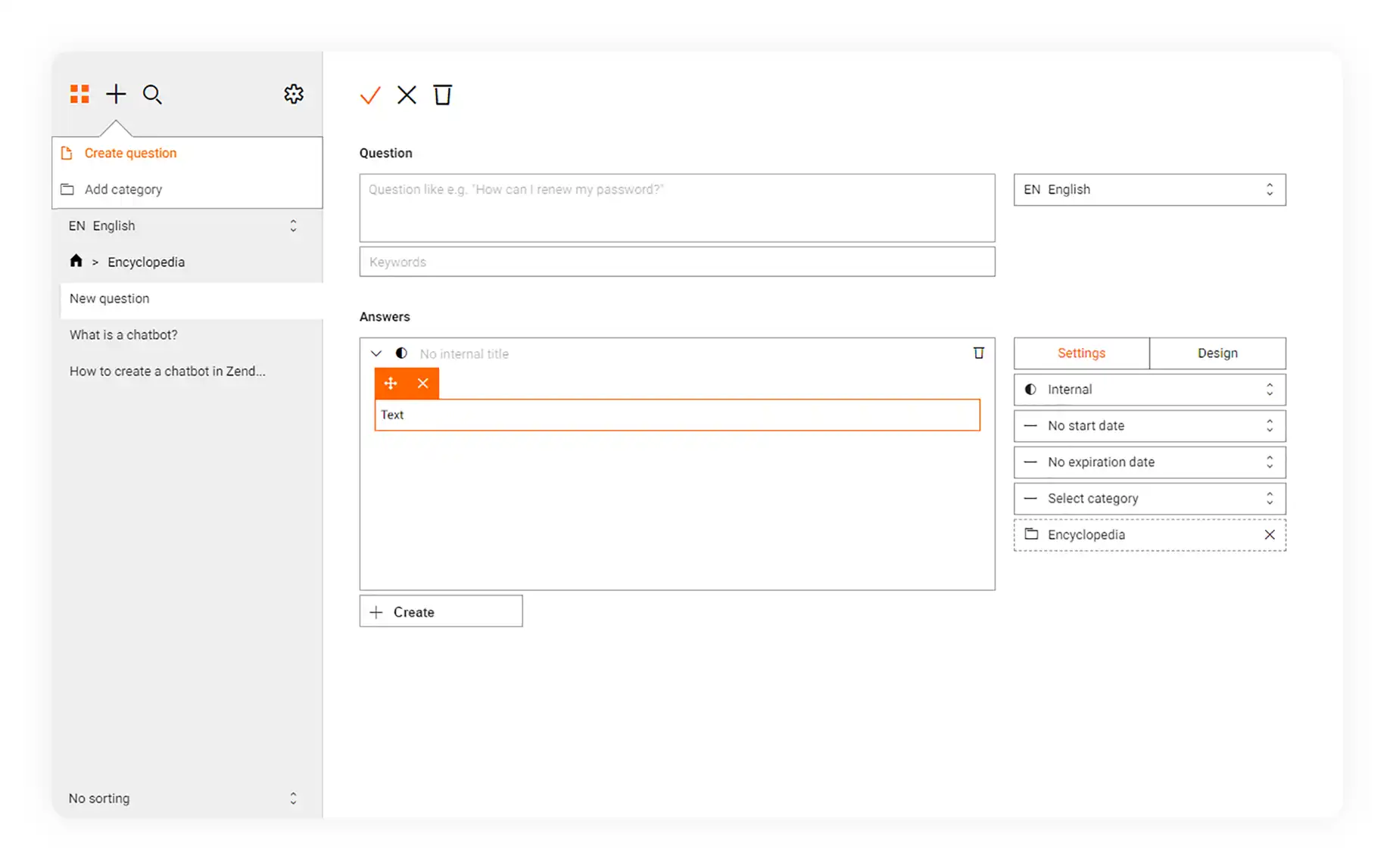
It speaks with a natural conversation flow and can engage in small talk even while completing actions in the background, like updating the customer’s address.
You can connect the OMQ chatbot to Userlike via our chatbot API and support your customers on your website as well as WhatsApp, Facebook Messenger, Telegram and SMS.
Connect your bot to Userlike’s chatbot API
If you’re creating a chatbot to alleviate your customer service team, then connecting your bot to your customer messaging solution is a logical choice. They make great assistants and can answer simple, frequently asked questions that normally bog down your agents.
At Userlike , we offer a chatbot HTTP API framework you can connect the chatbot you built using an API to and use with our software. You set up your bot as a proxy agent, just as you would with your other agents. Once you’ve set your endpoints and bot behavior mode (as a fallback or first response option, for example), then you can use our chatbot API to distribute requests to the appropriate operator group. For developers, we cover the full process in our chatbot integration tutorial .

All of your chatbot’s conversations are also logged as transcripts, so you can monitor its exchanges for improvements. You can also connect your bot to the many integrations we support, like your Freshdesk or Slack account so you can receive tickets from your bot.
The chatbot API is available from our Business plan, so we can answer any questions you may have if you’re interested in our product. Sign up for Userlike to start your free trial and use the chat button on this page to talk to our team.
We’ve also written extensively about chatbots and have a complete guide to help you along with the creation process. We include insights into what customers actually think about chatbots as well as chatbot fails and how to avoid them and how to use chatbots in sales and support .

