
New Widget Features Arrived
We have been improving the chat widget and would like to highlight 4 new features.
Browser Tab Switch Option
In the current default behaviour the chat widget follows into a new tab if this one is opened by the user. We got word from our customers that this is not desired under certain circumstances. So we added an option to disable this behaviour. You can disable the tab follow in the widget editor. When disabled, a newly opened tab will not show the running chat widget. Only if the user clicks the chat button the session gets transferred and the chat window will be shown.

Disclaimer View
To improve our feature set for data privacy-conscious customers we've added a new option to the chat widget. You can now enable a disclaimer view, which can hold up to 1000 Characters of your disclaimer text. The window size is based on length of the text. The user has to press an accept button before the flow continues to start the chat or show register view (depending on the setup). This feature is not intended to work with the proactive view, in which naturally a disclaimer view would not make sense regarding its intended effect.
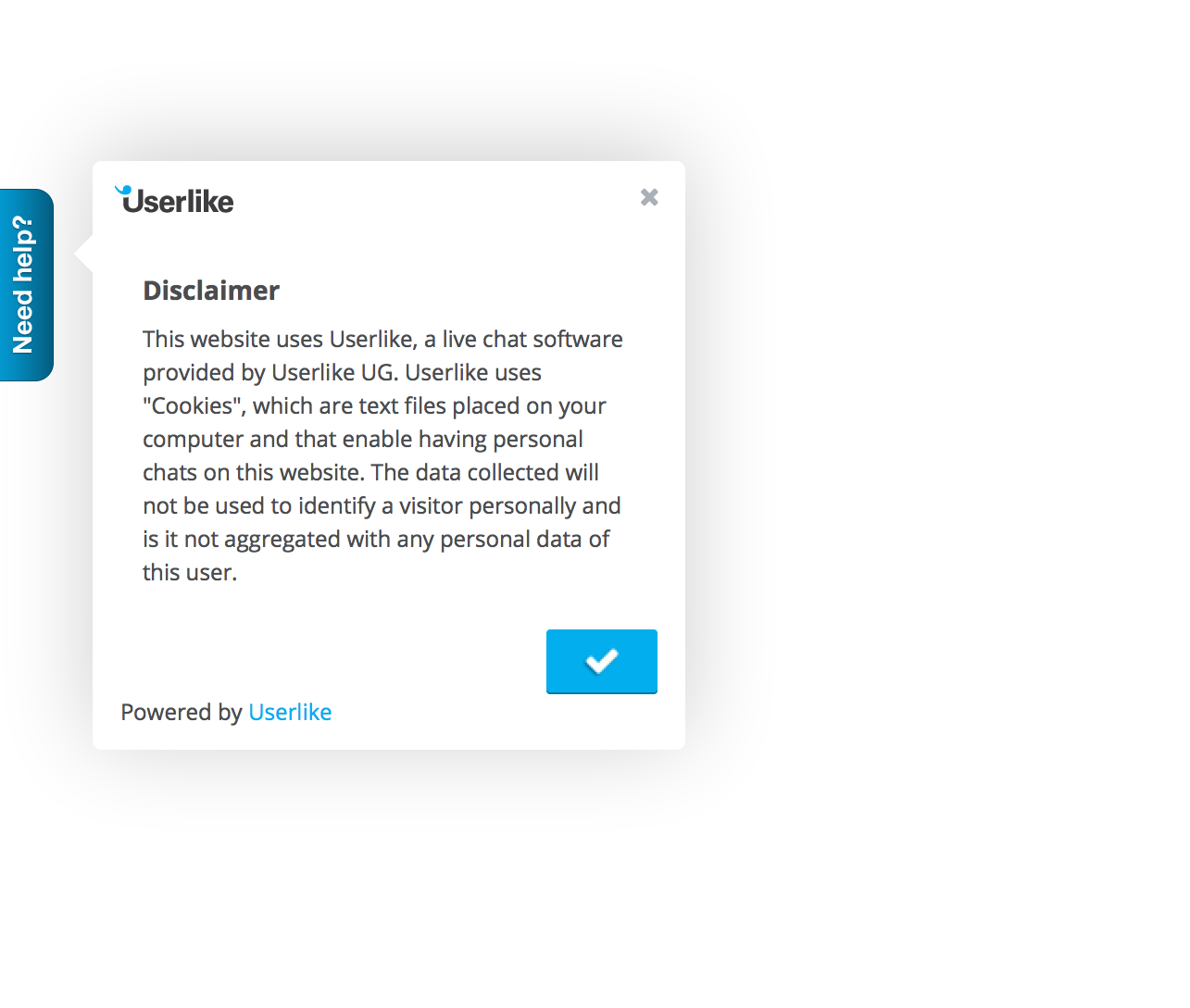
Slack Integration
We started using Slack, a group chat tool, at Userlike and we like it a lot. So we took our time and added a integration. You can configure the Slack addon to send notifications with a link to new incoming chats and offline messages.

Widget position using Custom Buttons
We improved our custom button implementation. We totally reworked the code that is responsible for the auto positioning of the widget when using a custom button. If you avoid the data attribute for top and left offset and go with the data-orientation option we will position the widget according to the requested orientation in relation to the custom button base element. Read more about these changes in this tutorial .

Minor changes
- Additional support to store screenshots in dropbox
- Support for sending escaped html tags in the chat window
- HelpScout addon to creates conversations instead of contacts
- Send ticket data html formatted to Pipedrive
- Mailchimp addon supports custom fields like first and last name
- Allow up to 10kb of custom css in the widget editor

