
What’s New: Button Designs, Performance Improvements and More
In this month’s feature release, we focused on design and speed. Here’s what you need to know.
1
Button designs
Chat is a prominent feature in any website’s appearance. Of course, you’d want the Userlike chat button to match your brand’s style.
You can now choose from 16 new icons and three different shapes for the website chat button. You’ll find these settings in the Appearance tab under Channels > Website widgets.
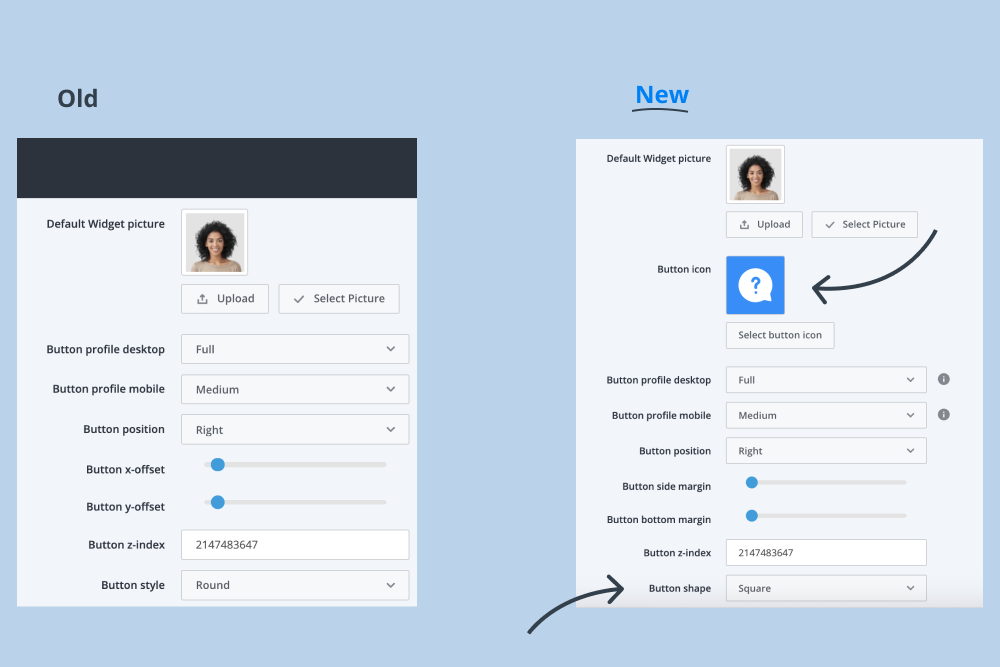
Together with the options for button positioning , this gives you more flexibility to tailor the chat so it fits your website design beautifully.
2
Performance improvements
The workplace has changed radically in the past year, with many people working from their homes. But internet connections often aren’t as stable as in the office for everyone. Some might also be working with older devices that tend to slow applications down additionally.
And of course, you’d never had any influence over the network connection or the devices that your customers are using when reaching out to you.
That’s why we’ve worked on boosting our performance so you can access Userlike at lightning speed. Well, pretty much. The Message Center and Website Messenger are loading significantly faster now.
This also allows you and your customers to carry out actions quicker, such as searching for a contact, viewing a list of conversations or sending a message.
3
Better search
The full text search in the Message Center is now a lot more user- friendly. Among other things, it includes the option to search for contact and conversation IDs.
To make searching for a phone number more convenient, you only need to type in parts of that number in the search instead of the complete sequence.
And there’s more
- Chat routing. Some of you had experienced flawed routing in proactive mode. We improved the algorithm that determines who gets a chat so a balanced, smarter distribution is guaranteed.
- Chat macros. With Hebrew, Arabic, Chinese and Japanese, more characters are now supported in our canned messages.
- Product news. Never miss a beat. Find the latest product highlights in the popup window on your Dashboard home screen.
- Subscription. On the upgrade page in your Account settings, you can see at one glance which plan you’re currently on and easily switch to a different one.
- Facebook Messenger page. Are you looking to add Facebook Messenger to your communication mix? This page covers all you need to know to get started.

You're still new to Userlike and would like to learn more about our solution? Take a look at our latest video and see Userlike's most important features in action.
That’s all for this month. If you have any questions, feel free to reach out to us. We’re always glad to help!

