
Update to Chat Widget 2.0

Over the last couple of months we’ve been busy building a new widget that will help you engage with your visitors better than ever before. With the Widget 2.0 release we can offer you individual design options, many new features, and more stable widget behavior across browsers. From today on the new widget is available for everyone!
New Design Options
Our completely reimagined widget provides an improved chat experience for your customers to get the help they need, and for you to offer service in a more elegant manner. It features a new markup and CSS, a flat user interface, new button styles, and additional options for displaying your operator pictures. You are also able to use different fonts and edit all of the textual items of the widget.
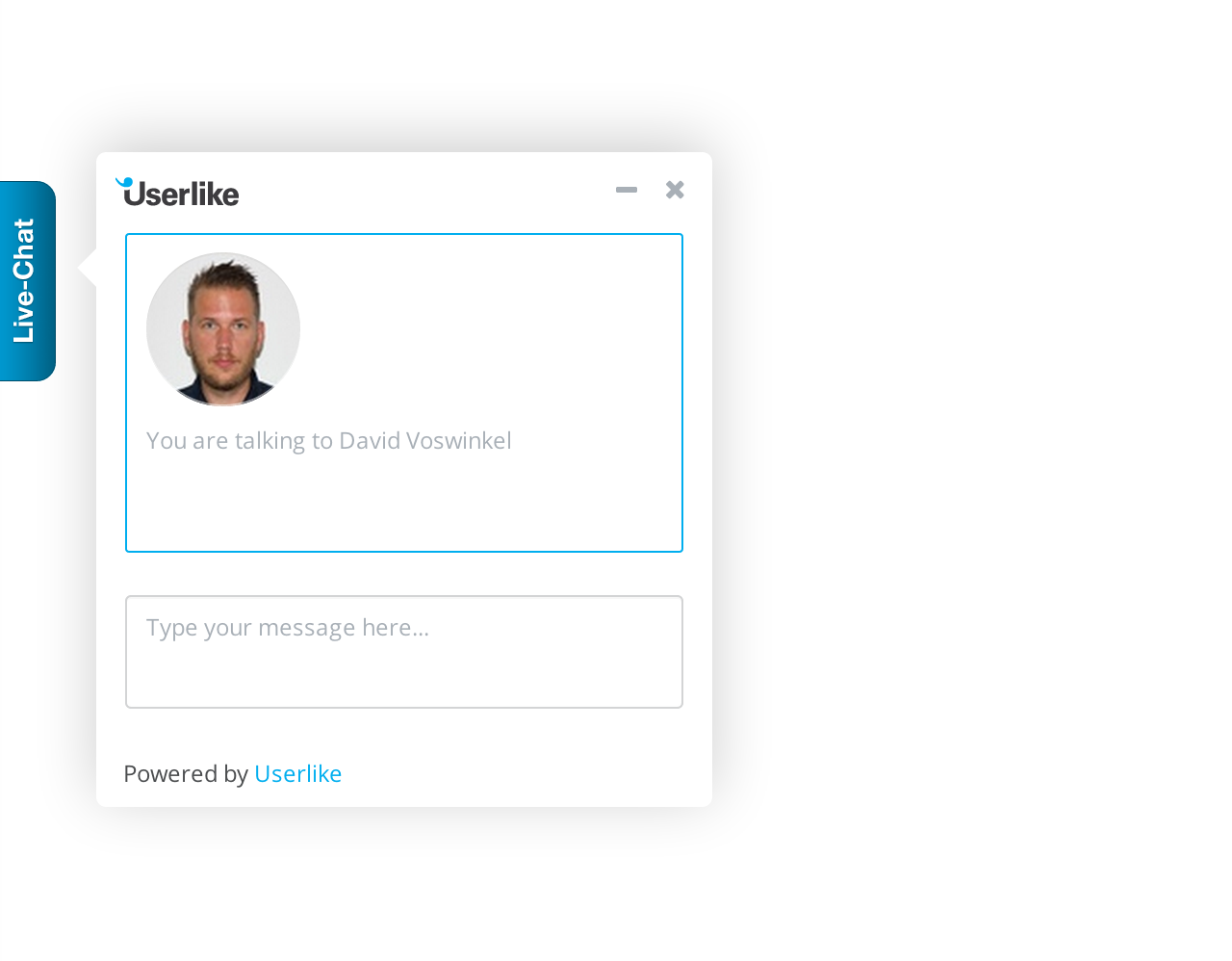
Movable Chat Window
We programmed a drag functionality to allow your users to move the chat window around over your page. Your users benefit from a chat service that will never be in their way.

New Mobile Settings
Mobile traffic is on the rise and Userlike is prepared. Our live chat system has always worked on mobile devices, but the experience for the users was definitely less than on desktop browsers. With this upgrade we made the first step towards a dedicated mobile widget. You can now setup how the chat should behave on mobile devices. You can choose to either disable the chat support for mobile users, or to blend in a slick size-reduced version.

Silent Chat Options
We added a new chat starter mode. Before, if a user started the chat by clicking the button, the operator was notified right away. With this new feature you can choose to only be notified when the user actually sends his first message. This reduces unnecessary distractions from people who click the button without writing a message. We also added an option to reduce the noise on the user side: In the new widget you can reduce the sounds that notify users of incoming new messages. The new option is that you can set the sound notification to play only when the user is inactive (when they have the chat window minimized or when they are in another browser tab), instead of with every operator message.

Migration to the new widget
So how will the migration to the new widget version take place? When you create a new widget now it will already be of the new version. Old widgets can be upgraded to version 2.0 in the Widget Editor.
Note that if you use custom CSS or made any changes to the widget outside of our editing options, you will need to migrate your changes to the new version. Your custom changes might break due to alterations to the widget’s internals. The CSS of custom buttons are not affected. We recommend you to create a test widget to get a feel of the changes before you migrate your live widget(s). Please contact us if you need help. You can find a detailed document about the internal changes here .

We will migrate all “Userlike Free” users to the new widget version on the 6th of April. The widgets of our paying customers will be migrated to the new version at a later phase. All customers of whom we know that they have custom widget CSS will be contacted by us personally to prepare an individual migration plan.

