
Step-By-Step Guide to Building a Chatbot Knowledge Base
Without data, AI chatbots are just a pretty face with nothing upstairs. An important first step in using automation and natural language processing to help your customers is to connect your chatbot to your knowledge base.
AI is gaining a lot of traction among businesses as cost-effective assistance for customer service teams. But many companies assume that AI is only accessible to enterprise companies with larger budgets and development teams.
The opposite is true — AI is a realistic, attainable option for all business sizes. And while it helps to have an existing knowledge base, some solutions, like Userlike’s AI Automation Hub, come with a pre-built knowledge base that grows over time. However, pre-planning your knowledge base will ensure your chatbot can handle a wider variety of requests.
If your chatbot is meant to assist agents and help customers, they need access to your source data. Many AI chatbots options use this structured data to understand unstructured intents, interpret it and give a structured response.

Think of it as onboarding. You wouldn’t just sit a new employee behind the computer without training or materials.
Preparing your chatbot to be self-sufficient will help reduce your service costs — because you’re helping more customers at one time without needing to hire more agents — and increase its ROI. You can potentially save thousands per year if your chatbot takes over all chats where a canned message was used.
A chatbot can also help grow and improve your knowledge base. For example, all conversations and inquiries received by Userlike’s AI Chatbot and Smart FAQ help improve the knowledge base. It’s self-learning, which means less maintenance from your team.
Other AI platforms also allow you to manually update your knowledge base with questions that your chatbot frequently forwards to your agents, or to revise answers that multiple customers struggle to understand.
Now let’s take a look at how to create a knowledge base chatbot.
- Create a knowledge management strategy
- Choose your infrastructure
- Determine and collect the data your AI needs
- Make the data simple and accessible for AI
- Adjust the language to fit your chatbot’s persona
- Get started with self-learning AI from Userlike
1
Create a knowledge management strategy
Knowledge management (KM) is the process of collecting, storing, organizing and sharing internal information. A knowledge management strategy puts this information to use, aligning your whole team and helping you meet objectives.
Chatbots are highly self-preserving - they can collect, analyze and grow their own intelligence (and your knowledge base) from conversations. Chances are you created a knowledge base as part of your KM strategy. Now you want a chatbot that shares this information, alleviating agents and empowering your customers.
But they need a solid starting point, which is where your strategy comes in.
If you haven’t created a strategy, this is a good place to begin so you have a clear purpose for your knowledge base and chatbot.
For your chatbot to have a fruitful ROI and reach its targets, it needs to be properly integrated with your KM. This means carefully planning what types of information it will have access to so that it’s actually useful for your customers.
Explicit knowledge — such as manuals, guides and reports — is ideal for training your bot. Other types of “know-how” knowledge gained from experience ( tacit and implicit knowledge ) are better handled by agents, which is why we recommend integrating a chatbot with your customer messaging software.
For more help on this topic, read our post, “How to build customer knowledge across your company.”
2
Choose your infrastructure
Before connecting your chatbot, you need to know what to prepare. To know what to prepare, you need to pick the infrastructure you’ll use to power your bot. This could be something developed in-house, an existing chatbot infrastructure you’ll tailor to your business, or an advanced AI platform, like IBM Watson, so you can create a self-learning chatbot using an API.
Services like HelpJuice and Document360 offer knowledge bases that support chatbots built using a variety of providers, such as Ada.

With Userlike, you get a chatbot that is already connected to our existing knowledge base. Answers, images and links can be customized to fit your business, but it is immediately ready to chat. It doesn’t require training and learns from conversations over time. This is a significant benefit for those who don’t have an existing knowledge base or one that isn't ideal for a chatbot.

If you already have a knowledge base for your business, you can import it into Userlike’s AI Automation Hub to power your responsive FAQ pages and contact forms.

Once you decide on an infrastructure and understand what information it will need for your chatbot, you can start preparing your data.
3
Determine and collect the data your AI needs
You may already have a knowledge base or FAQ page that you want to use with your bot. If so, feel free to skip to the next step to learn how to prepare this information for your chatbot.
If not, collecting data, even if it’s in a simple spreadsheet document, will make this process easier. First, start by collecting the questions your customers and employees ask each other most often. Consult live chat transcripts, emails and conversation logs from phone calls to create your list.
Next, organize this information into categories. For example, these could be:
- Product questions General questions about your products/store (e.g. “How do I add a credit card to my account?” )
- Problems Common problems customers have (e.g. “I forgot my password. Can I create a new one?” )
- Pricing/plans Questions about your pricing structure or plans. Could also include cancelations or upgrades. (e.g. “Can I pause my subscription for a couple of months?” )
- Frequent requests Could be feature requests or questions about discounts, sales, free try-ons, free shipping and more. (e.g. “Can I change the shipping address on my order?” )
- Feedback Positive and negative feedback given to your store/products. (e.g. “Thank you for the tutorial video, I found it really helpful for setting up my device. Do you have more videos or guides with tips and tricks?” )
Not all of these inquiries are suitable for a chatbot to help with, so we recommend having your agents as a fallback option via customer messaging software like Userlike. Then your chatbot can still collect difficult, complex questions, ask for relevant details and forward the contact to an agent.
These prompts will also help you decide which topics to cover in knowledge base articles and what types of helpful infographics or charts to create. Though a chatbot will proactively help customers with their inquiries, published content is also nice to have on your website for those who don’t want to chat.
For more knowledge base creation help, I recommend reading Melissa Rosen’s article for GrooveHQ, “How to create a knowledge base: building self-service for customer support.”
4
Make the data simple and accessible for AI
Your data will need to be reworked into a conversational format that fits the infrastructure you chose. For example, when creating a chatbot using an API with a development portal like IBM Watson’s Workspace, you’ll create intents, entities and dialog to train Watson to understand different types of requests. These are often short, easily digestible questions and answers.
For example, if a common inquiry is, “I keep getting an error message when I try to pair my phone with my smartwatch” and possible answers are “try reconnecting to your network and restart your devices” and “make sure you have Wi-Fi and Bluetooth turned on,” then you could write the information like this:
Inquiry: Received error message while trying to pair device
Solutions: Reconnect to network. Restart devices. Enable Wi-Fi and Bluetooth.
It’s okay if it sounds robotic at this stage, your focus should be on dissecting your knowledge base into pieces to feed your AI. This will make it easier to write flows because you have all possible intents and answers to make a script with.

The ultimate chatbot guide for businesses
Learn how chatbots work, what they can do for you, how to create one - and if bots will steal our jobs.
Download for freeThis process can be made even simpler. With Userlike’s AI Automation Hub, you can import your existing knowledge base data into the software. Questions and answers will automatically populate their respective text fields, which you can edit directly if necessary.

You can also copy and paste questions, answers and other data directly into the knowledge base, which gives you even more creative freedom to edit as you go.
5
Adjust the language to fit your chatbot’s persona
When building a user-friendly chatbot, consider its tone and personality. This will help you better understand your chatbot when writing its script and create a more enjoyable, meaningful experience for users.
The complexity of this step will depend on your chatbot’s role, persona, and your company’s brand image. Use your agents as inspiration for creating your chatbot’s voice. The level of poise and professionalism you expect from your agents should be reflected in your bot for consistent, dependable service.
For in-depth help with this step and do’s and don’ts, read our post, “How to find the right chatbot persona for your brand.”
Here are a few more principles to know:
Reply in short sentences. Walls of text aren’t necessary for explaining complex topics such as your terms and conditions. Link to relevant pages on your website or your FAQ page instead.
Avoid having your chatbot say “What can I do for you?” It’s an invitation that can lead to disappointment. Instead, introduce its name, state that it’s a chatbot and outline its capabilities ( “I can help with questions about shipping, returns and missing packages” ).
Don’t use “yes” and “no” answers. An intelligent chatbot still struggles to pick up on nuances in conversation and adjust its answer to fit the context. If a customer asks, “Is delivery free?” the chatbot could say, “Yes, it is.” But if they ask, “Do I have to pay for delivery?” it sounds silly if the chatbot says, “Yes, it is.” It’s better to teach the bot to answer, “Deliveries are free.” Then it avoids sounding unintelligent and frustrating the user.
Incorporate the user’s request in the response. This makes the chatbot sound more intelligent and evokes empathy. For example, if a user asks, “Do you have stores in Seattle?” a chatbot could say, “Unfortunately we don’t have stores in Seattle, but we do in Portland and Vancouver.”
Get started with self-learning AI from Userlike
Choosing live chat with AI features built in is a great option for businesses that want to consolidate their customer service software. You can shut down an external knowledge base and other automation software and use one tool for it all.
At Userlike, we created the AI Automation Hub that offers an interactive help page and knowledge base chatbot solution fit for convenient customer self-service. Our chatbot is connected to a central knowledge base that improves its accuracy from conversations and inquiries.
With our GPT-4-Chatbot you get the latest standard in chatbot technology.
This allows you to extend your Userlike bot's capabilities to handle multiple questions in a single message, add emotion to a conversation, or consider previous message context when responding.

This is a must if you want to make sure that your customers’ needs are met. According to our study on consumer chatbot perceptions, customers want it to be easy to escalate an issue to a human agent if a chatbot can’t help them reach a solution.
In addition to our AI chatbot, we offer a Smart FAQ and Contact Form Suggestions, which also pull answers from the central knowledge base full of your business data.
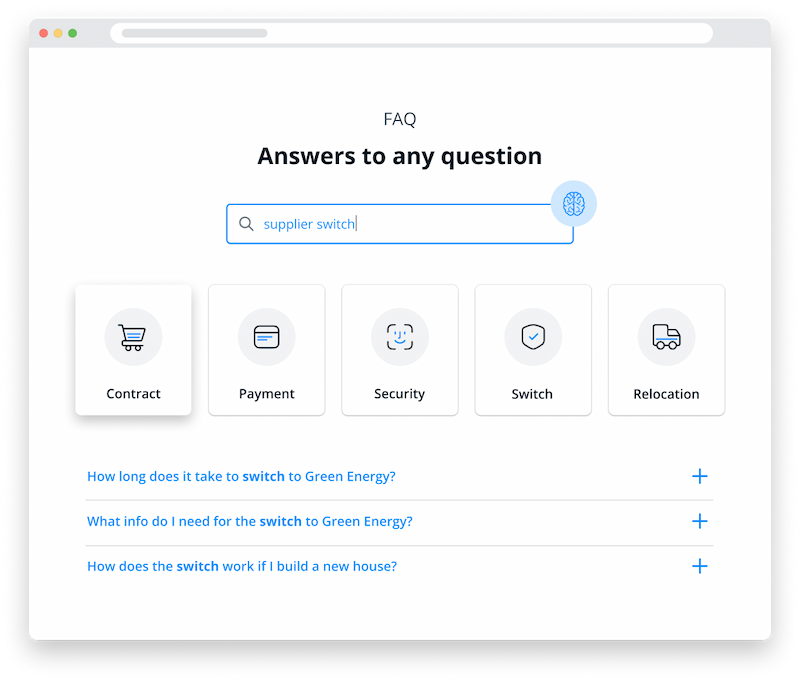
The Smart FAQ is a responsive self-service portal that helps customers resolve their issues quickly. You can pin popular topics to the top and ensure that customers receive consistent answers with every search.
Contact Form Suggestions attempts to answer the customer’s question before they write to your team. This reduces tickets and redundant inquiries, freeing up your agents’ time.
Both features use auto-completion to answer customer questions as they’re typing them, saving time and effort.
And the best part - the AI Automation Hub doesn’t require a developer or IT experience to get started.
If this is an option you’d like to explore for your business, we encourage you to sign up for Userlike (you get a free 14-day trial so you can see if you like us) and reach out to our team in the chat on our website or by emailing us at support@userlike.com. We look forward to hearing from you!


